RAIN RPLNT and WIPER Control Panel (Left)
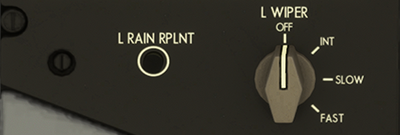
Overview
The RAIN RPLNT and WIPER Control Panel provides essential visibility management functions for the flight crew. It contains controls for activating rain repellent spray and operating windshield wipers at various speeds. The left and right sides of the panel control the respective windows for the captain and first officer.
Panel Components
RAIN RPLNT Switch
- This is a momentary push switch located near each wiper selector.
-
When pressed:
- Activates the spray nozzle on the respective side (left or right).
- Dispenses a burst of rain repellent fluid onto the windshield.
- Used to improve visibility during heavy rain conditions.
-
The spray stops automatically when the button is released.
Note
Use sparingly as the rain repellent reservoir is limited and not intended for continuous use.
WIPER Selector
- Rotary switch with four positions for controlling wiper speed.
-
OFF:
- Stops the wiper and returns it to the parked position.
-
INT (Intermittent):
- Operates the wiper at a low intermittent frequency.
- Suitable for light rain or mist conditions.
-
SLOW:
- Runs the wiper at a continuous slow speed.
- Useful during moderate rain.
-
FAST:
- Activates the wiper at high speed for maximum clearing performance.
- Used in heavy rain or when visual conditions rapidly degrade.
-
Each side (L/R) can be independently controlled.