Tuning Control Panel
← Back to Flight Deck Overview
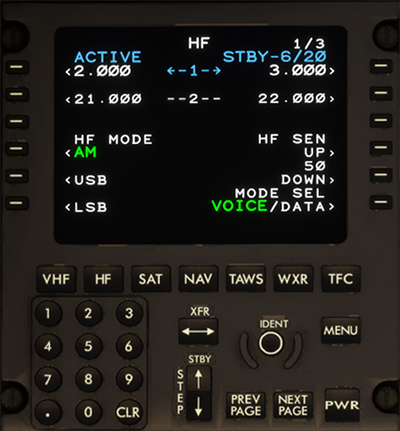
Overview
The Tuning Control Panel (TCP) is used to manage external communication frequencies, including VHF, HF, and SATCOM. Pilots can quickly input or switch frequencies and configure communication settings using line select keys, mode select keys, a numeric keypad, and preset function keys.
Panel Function Details
Line Select Keys
- Press:
- If the scratchpad line is empty, the corresponding frequency channel is selected.
- If the scratchpad line contains data, pressing writes that frequency to the associated channel.
Mode Select Keys
- Press:
- Displays the tuning page for the selected communication type (e.g., VHF, HF, SAT).
Numeric Keypad
- Press:
- Used to enter numerical characters or frequency values into the scratchpad.
Clear (CLR) Key
- Press:
- Deletes the last character in the scratchpad or clears the entire frequency entry.
- In the VHF or HF preset frequency page, the first press deletes the frequency in the selected row (except emergency frequency); pressing twice activates "CLEAR PAGE" mode. In this mode, pressing any line select key clears all deletable presets on that page.
- Press and Hold:
- Clears the entire scratchpad line.
Frequency Transfer (XFR) Key
- Press:
- Swaps ACTIVE (active) and STBY (standby) frequencies.
Note
- If the ACTIVE frequency is not in the preset list, the system will recall the lowest-numbered preset.
- If the ACTIVE frequency is in the list, the presets will cycle downward.
- If STBY is a preset-numbered frequency, use the STBY key to cycle through them.
Standby (STBY) Key
- Press:
- Cycles through standby frequencies in VHF and HF pages.
- Press ↑ to scroll up, ↓ to scroll down.
Previous Page (PREV PAGE) Key
- Press:
- Scrolls to the previous preset frequency page.
Next Page (NEXT PAGE) Key
- Press:
- Scrolls to the next preset frequency page.
Power (PWR) Key
- Press and Hold:
- Turns the TCP on or off.
Note
- The TCP powers on automatically when aircraft electrical power is applied.
- When powered off, signal synchronization is immediately interrupted.
- If the MASTER BRIGHT is turned OFF, the TCP screen becomes nearly invisible.
IDENT Key
- Press:
- Sends a transponder IDENT signal to ATC or ATS.
MENU Key
- Press:
- Opens the TCP menu interface.
- Available options include toggling VHF1 between normal and backup tuning, HF data link control, and enhanced ground transmission mode.