Recommended Peripheral Setup
This page provides recommended hardware and button/axis bindings for users flying the FYCYC-C919X aircraft model, to ensure the best control experience.
1. Verified Compatible Hardware
The following devices have been tested and confirmed compatible with the FYCYC-C919X model:
- Thrustmaster TCA Sidestick Airbus Edition
- Thrustmaster TCA Quadrant Airbus Edition
- Thrustmaster TCA Quadrant Add-on Airbus Edition
1.1. Thrustmaster TCA Sidestick Airbus Edition
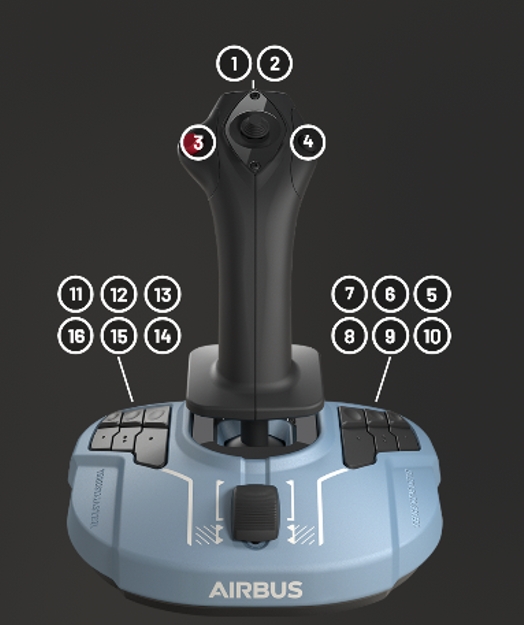
In addition to the default settings, we recommend customizing the following buttons to support autopilot disengagement and TOGA thrust activation:
| Position | Bound Event | Function |
|---|---|---|
| 4 | AUTOPILOT OFF |
Disengage autopilot |
| 11 | AUTO_THROTTLE_TO_GA |
Activate TOGA thrust (Go Around) |
1.2. Thrustmaster TCA Quadrant Airbus Edition
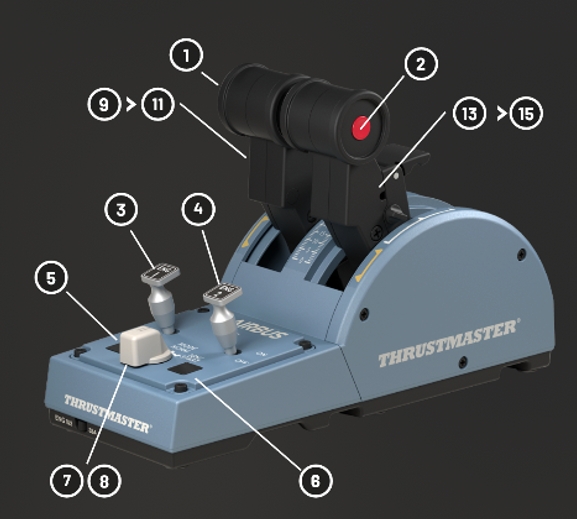
This device works well with default settings. The following button is particularly important:
| Position | Bound Event | Function |
|---|---|---|
| 1 | AUTO_THROTTLE_DISCONNECT |
Disconnect autothrottle |
1.3. Thrustmaster TCA Quadrant Add-on Airbus Edition

This device also works with the default setup. However, due to structural differences in the knobs and levers compared to the C919X, we’ve implemented custom mappings as follows:
Auto Brake Knob Remapping
The positions of the Thrustmaster auto brake knob differ from those on the C919X. The following remapping has been applied:
| Knob Position | C919X Function |
|---|---|
| BTV | Auto brake disarm |
| LO | Auto brake LOW |
| 2 | Auto brake MED |
| HI | Auto brake HIGH |
Spoiler Lever Remapping
The Thrustmaster spoiler lever does not support the “pull-up” function. The positions have been remapped as follows:
| Lever Position | C919X Function |
|---|---|
| 0 | RET |
| 1/4 | No Response |
| 1/2 | Half Position |
| 3/4 | No Response |
| FULL | FULL Position |
✈️ We recommend that users fine-tune their button bindings based on personal flying habits and flight control preferences.